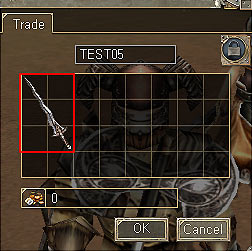- 17:30 (GMT + 8)
20:30 / 22:30 (GMT + 8) - Closed
20:00 ~ 21:00 (GMT + 8) - Closed
20:00 ~ 21:00 (GMT + 8) 


- Target a player, then hold down [Shift] and left-click. This will bring up the player interaction menu. Select 'Trade'.
 Shows the trading partner's name.
Shows the trading partner's name. Places items into your trade inventory.
Places items into your trade inventory. Places gold into your trade inventory.
Places gold into your trade inventory. Once you have both agreed, both players must click on the lock icon to confirm. Press the 'OK' to complete the trade.
Once you have both agreed, both players must click on the lock icon to confirm. Press the 'OK' to complete the trade.- Once the trade is completed, the items and gold transfer to your respective trade inventory.
- You must move these items into your inventory to make the trade inventory disappear.
| Update Server |
|
| Login Server |
|
| Game Server |
|

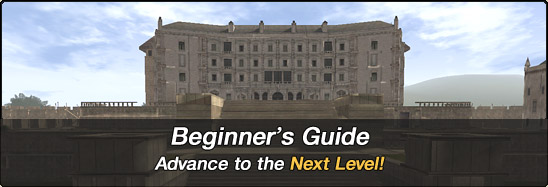 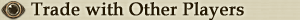 The trade system allows you to exchange items or/and gold with your friends and the other players.
 
|

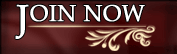
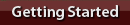
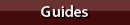
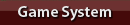
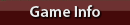
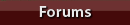
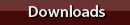
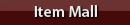
 Getting Ready
Getting Ready